Install Symflower for Visual Studio Code
This page walks you through the process of installing Symflower for VS Code.
Open Extensions and install Symflower
Open VS Code and click Extensions in the activity bar. Type "symflower" into the search field and click Install:
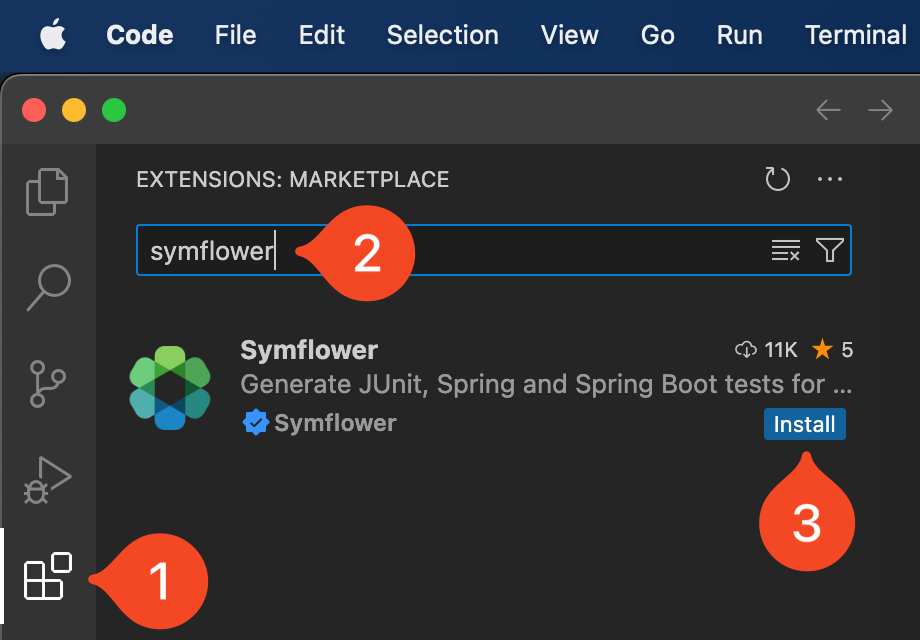
Please check out our End-user License Agreement and our Privacy Policy.
You are now all set to try out Symflower by generating your first smart test template.